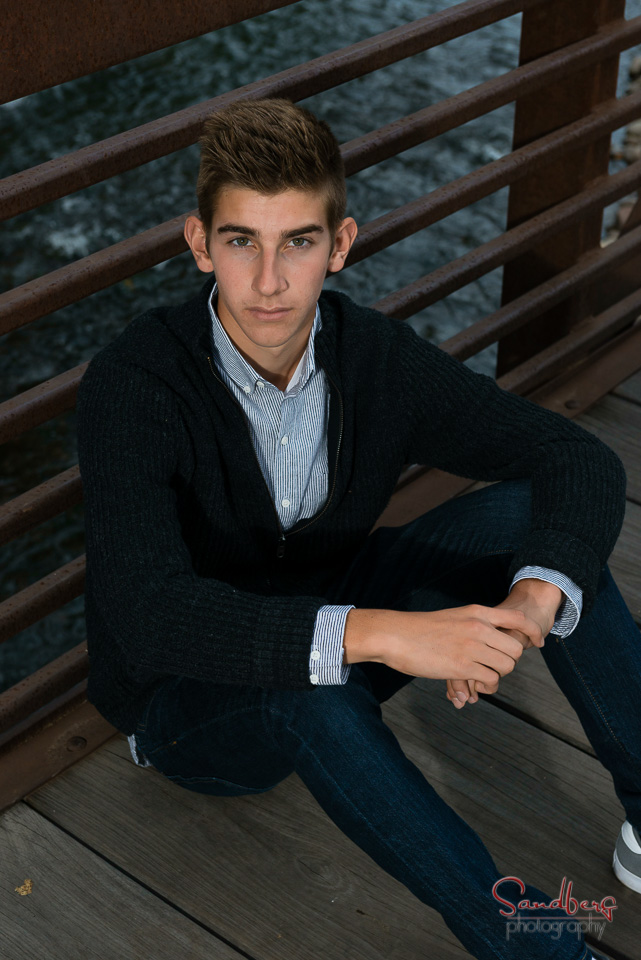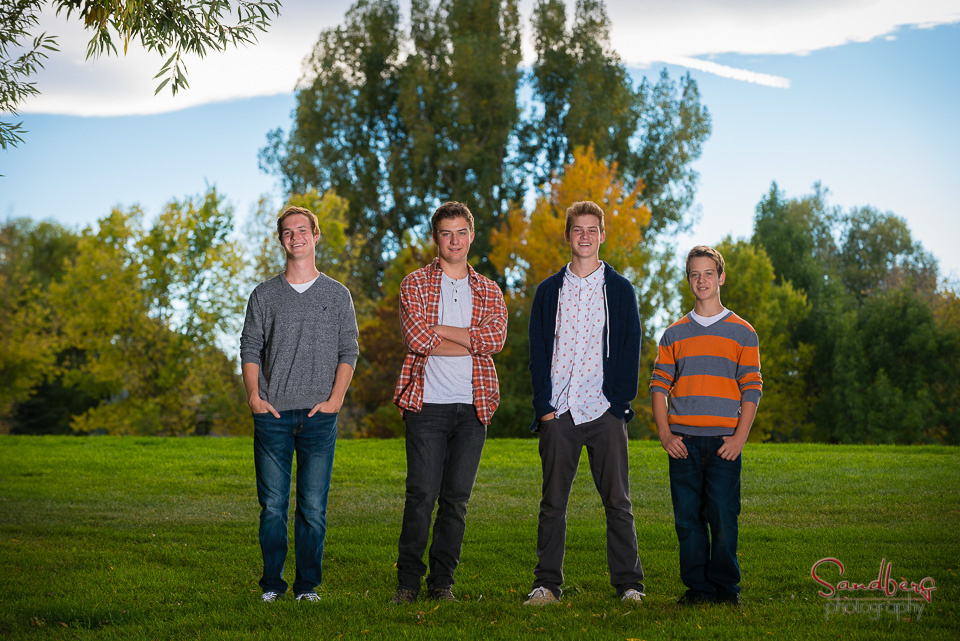I'm still editing photos from our 3 week photography tour of China but wanted to share a few favorites.
Recent Work
We blog highlights of our recent sessions to give you a glimpse of the great clients we work with and the wide variety of styles we deliver at numerous locations around Fort Collins, Loveland, Windsor and Northern Colorado.
Nicolas was a dream photograph in our toasty warm studio last week. The photos look wonderful and I know they will be even more special 20 years from now. Megan and I will be working on his album soon. Congratulations Max and Coreen.
RAID drives are a common approach to protect your files and photos in case of a disk failure.
I just recovered a failed RAID10 hard drive volume after a Windows 10 upgrade caused it to show up as FAILED. After doing lots of online searching and many hours of experimenting I found a relatively simple solution that worked.
I have an ASUS P7P55D Deluxe motherboard running Windows 7 Pro. It has a RAID10 array of 4 - 2TB Hard drives.
Microsoft has been bugging me for months to upgrade to Windows 10. Its tests showed that my system was compatible with the upgrade. I finally gave in and started the upgrade yesterday. The upgrade left me without Ethernet or WiFi and my 4TB of data was absent.
Long story short, it looks like somewhere in the process, the SATA configuration in the BIOS was changed from RAID to ACHI which then changed 2 of my hard drives in the Intel RST Option ROM from RAID to NON-RAID and in turn changed the 4TB RAID Volume to FAILED!
So I reverted my system back to Windows 7, which by itself did not fix the problem, and began searching for an answer. I found the thread below where many responded that it was not possible to recover a FAILED RAID volume:
see: "Missing harddisk from RAID volume even though its there attached"
but further down I found a link to : "Intel RAID5 Disaster Data Recovery ICH10R"
which got me 90% of the way there but some of his instructions didn't work for me. My system boots from and SSD and used the RAID only for data. If your failed RAID was also your system drive you will need to have a separate boot disk with a copy of windows or Windows to go. Here are the details of what it took me to get my failed RAID drive back online. :
YOU SHOULD NOT ATTEMPT TO FOLLOW THESE DIRECTIONS UNLESS YOU UNDERSTAND EXACTLY WHAT YOU ARE DOING AND YOU HAVE A GOOD BACKUP OF YOUR DATA.
1) During boot, enter the Ctrl-I Intel Rapid Storage Technology option ROM configuration utility. Write your raid level, array size, stripe size and everything else that can be configured on a piece of paper, you’ll need this info later. The option ROM told me that my array was 3.6TB total but I knew that I had used the default it offered which was actually 3.7TB.
2) Mark all the drives as “non-raid drives”.
3) Reboot and entering the option ROM again with CTRL-I create a new array identical with all the specifics you wrote down in step one.
4) Reboot in windows. Download and install testdisk. http://www.cgsecurity.org/wiki/TestDisk and read the manual.
Run the Windows "computer management" app and choose "Disk Management". You should see your RAID partition but it might be offline and uninitialized. If so, click to bring it online and initialize it.
5) Start testdisk. The program ask you whether or not it should create a log file. Create one in case you have issues and want help from the cgsecurity forum. Select your brand new raid array. Next Select the partition type, normally it should default to the correct type, mine was ‘EFI GPT’. Next choose ‘Analyse’, then ‘Quick search’. Your NTFS partition should come up in seconds. If your array doesn’t show up quickly, you can try ‘Deeper search’ but this can run for hours. Now your partition should show. Select the partition with the up/down arrows, using the left/right arrows change the partition type to * for a bootable partition or P for a non bootable primary partition and press Enter, then ‘Write’. Testdisk now writes the old partition table on your new array.
6) Close the program, reboot and everything should be fine. Good luck!
In addition to posting great photos on my blog I'm going to start providing some information that may be helpful to other serious/professional photographers and serious computer users about setting up and managing high end Windows based computers like I use in my business. I'm in the process of planning a new "Skylake" based Windows 10 PC with some serious features for processing large images and video and configuring some other systems for backup and redundancy. Stay tuned for stories about the ups and downs of my experiences.
Blake braved the cold weather admirably for an Old Town senior portrait session in addition to some indoor studio portraits.
Liz and Bob had a wedding commitment ceremony at St. Thomas More Catholic Church in Centennial. Megan and I were happy to be invited to photograph their intimate ceremony. Here are a few of out favorite photos.
Mack chose the Old Fairgrounds Park in Loveland for senior portraits. The warm temperatures and late fall colors were a winning combination. Of course what senior guy's photos would be complete without his car. Have a great senior year Mack.
Kate chose a picturesque location for their annual family portraits in Longmont at the Sandstone Ranch Community Park. The mountain view was a little hazy that day but mother nature provided a nice light cloud cover which helped tame the bright sun. Armed with a few rustic metal tubs for seating we hiked around the historic ranch for some fun late afternoon portraits. Thanks for inviting me to capture the family's portraits again this year.
Giving Ethan a few sneak peek images from his session while I finish editing the rest of the images.
Chaypin's relaxed attitude and natural expressions made for some great portraits. He chose sites along the Poudre River and Old Town Fort Collins. Can't wait to show him all the rest we're editing now.
Hunter had some favorite photo spots in Lory State Park for his photos
James' love of music and guitar definitely comes through in his senior session in oldtown Fort Collins. With dad and mom as his "roadies", they assembled a number of his prized guitars and equipment as we strolled through the city finding great spots for photos.
Emmet found a number of great places for his portraits in and around the studio
Music was a central theme for Andy's senor session. An accomplished musician, composer and conductor, he wove music into many of his portraits both in the studio as well as in old town. In these images, you can feel the passion he puts into his craft. Thanks for inviting us to help you capture these wonderful portraits.
Dance has been an important part of Miriam's life for about as long as she can remember. She knew exactly what movements she wanted to record during her senior portrait session. We harnessed the natural and artificial lighting to complete the look. Here's a few of our favorites.
It was a blustery day at Roland Moore Park for the Shrum Family's portraits, but the light was gorgeous.
Here's a sneak peak at a few of Ashleigh's portraits from tonight's session. Although the wind was not very cooperative, we got some impressive images. Thanks Ashleigh.
Can't wait to show you the rest.